'puter issue. OOPS - UNSORTED
Collapse
X
-
Gary you're a STAR!!! Downloaded Firefox, set up Bing as my search engine and sorted the options you highlighted. No more search suggestions!!!!
Still playing around with the page set-up and appearance. I'm adding bookmarks. Is there any way to show the bookmarks toolbar at the top of the page instead of the sidebar? Leaving the sidebar showing means my pages don't open in full screen the way I prefer.Comment
-
Gary: Don't worry about my last post. I've sorted it. But HUGE thanks once again for your help.Gary you're a STAR!!! Downloaded Firefox, set up Bing as my search engine and sorted the options you highlighted. No more search suggestions!!!!
Still playing around with the page set-up and appearance. I'm adding bookmarks. Is there any way to show the bookmarks toolbar at the top of the page instead of the sidebar? Leaving the sidebar showing means my pages don't open in full screen the way I prefer.Comment
-
 Guest
Guest
Comment
-
 Guest
Guest -
1. have you created a firefox account ?
2. at that point you can then enable / disable the password/username saving systemComment
-
Yes I have registered an account Gary. Whatever menu I use or whatever I type about passwords or logins in their online help, they all guide me to either:
(i) the login page for the sites I want to save passwords for and the menu is not shown, or:
(ii) to the menu itself which is 'greyed' out and disabled. I've just searched for enable passwords and it's taken me to the same set of pages I've already seen.
Not the only issue I have with my 'puter but this one I got to sort out myself:
My mouse is under there somewhere!Comment
-
Comment
-
-
ah , private browsing will knock off many of the settings, as the private settings shouldn't save history etc.
Not sure how you managed private by default ??
Comment
-
 Guest
Guest

 references#privacy
references#privacy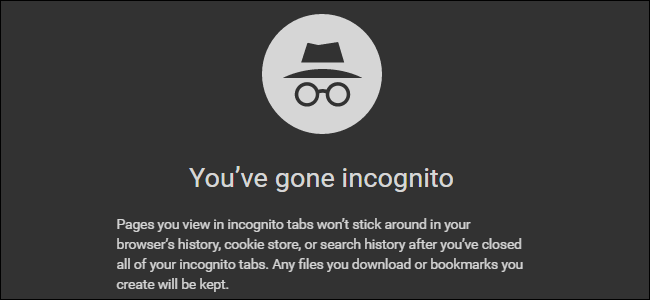
Comment